Frequenty Asked Questions
How much is your daily rental charges?
For comprehensive list of our pricing based on each different country, please visit https://y5buddy.sg/product/
When do I collect and return the device?
INTERNATIONAL PLAZA: Device can only be collected one working day prior to departure date (start date on booking),
What if I returned the device late?
A late return fee will be charged and borne by you. The late return fee is equal to the daily rental fee corresponding to the destination calculated starting from the first day after your end date. The fee will be deducted directly from the initial refundable deposit and any excess will be settled through other payment method.
What are the methods of collection/return?
The device can collected via Courier Service and delivered to your designated address. The delivery shall be one working day before departure date, by 7pm however it is subjected to courier timing availability.
10 Anson Road, International Plaza #02-96A S079903
Weekdays: International Plaza (10am – 6pm)
Saturdays: International Plaza (10am – 1pm)
Sundays and Public Holidays: International Plaza Closed
What if I cancel my order?
For any cancellation within five (5) days before your original departure date or device collection date, Y5Buddy shall charge 50% of the total rental fee.
For cancellation within six (6) days or more before your original departure or device collection date, Y5Buddy shall refund the total rental fee minus a SGD20 administration fee.
What if I damage/lose the device?
In case of internet equipment being lost, damaged or in circumstances of theft, the user should immediately notify the Company. In addition, in the event of any of the above, illegal use of the internet and communication cost, the User would be liable to paid for any damages incurred to the Company.
In case of equipment loss, damage or theft, the User shall be liable to pay compensation to the company based on the following:
- Compensation Amount (SGD)
- Pocket WiFi $180
- USB lead $8
- Adaptor $25
- Late Return Fee case by case basis
The above fines are subject to change at any time with prior notice given to the user.
The company has the rights to deduct the compensation from the deposit in cases but not limited to cases of equipment loss, damage, theft and late return.
How am I supposed to collect back my deposit?
If you choose to return via courier service, we will either refund you via bank transfer (if your initial payment method is by cash/NETS or bank transfer) or via paypal (if your initial payment method is through paypal or credit/debit card)
If you choose to return personally at our office, we will either refund you via cash (if your initial payment method is by cash/NETS or bank transfer or via paypal (if your initial payment method is through payal or credit/debit card)
What’s the network range?
As long as you keep your pocket Wi-Fi device within 5 metres, you should have no problem connecting.
How fast is the connection?
Our 4G pocket device can reach download speeds of up to 70Mbps and upload speed of up to 30Mbs. Usually, the Wi-Fi connection will only give you the speeds up to 25Mbps, which makes our Wi-Fi pretty fast!
Please note: The download and upload speeds will vary depending on the location and number of people sharing the connection.
How many devices can be connected at the same time?
One pocket wifi router can connect up to 5 other smart devices at the same time. As the number of users increase, the network speed will be slower and the battery life of the router will also decrease at a faster rate.
How do I connect my device to the Pocket Wi-Fi?
Connecting to our pocket Wi-Fi is fast and simple. Just follow the steps below and you will be online in no time!
- Turn on the pocket Wi-Fi device by holding the power button down until the display lights up.
- Make sure the device you wish to connect is Wi-Fi enabled. Search for available Wi-Fi networks.
- Select the network name (SSID) for your pocket Wi-Fi device from the list of available networks. There are two available passwords, WEP and WPA, which will allow you to connect to all types of Wi-Fi enabled devices.
- Enter your pocket Wi-Fi network password in the password field for the device you wish to connect. The passwords are labelled on the pocket Wi-Fi device.
- Your device is now connected and ready to use. You can repeat steps 2 to 4 to connect to additional devices if you wish (up to 5devices). When you have finished using your pocket Wi-Fi, press and hold the power button until the display clears and the device is switched off.
Note: Please make sure the data roaming service on your mobile device is switched off. After all, our pocket Wi-Fi service is here to provide you with fast, reliable internet connection without having to pay high data roaming fees.
What is Fair Usage Policy (FUP)?
Use of Wireless Internet data services is not recommended for the conduct of online game, live streaming and voice calls (except VoIP voice calls over WiFi network). Generally refers to online activities that consumes huge amount of data. Does not apply to countries with No FUP or Data cap
As restricted by the Fair Usage Policy for telecommunications service providers in different countries. When the fair usage is reached, the connection speed will be throttled (i.e. slowed down) by local carrier. Company shall not refund any rental fee in the event of connection issues resulting from excessive data usage. Examples of excessive usage may include prolonged video streaming, multiple users connecting and downloading large files over an extended period.